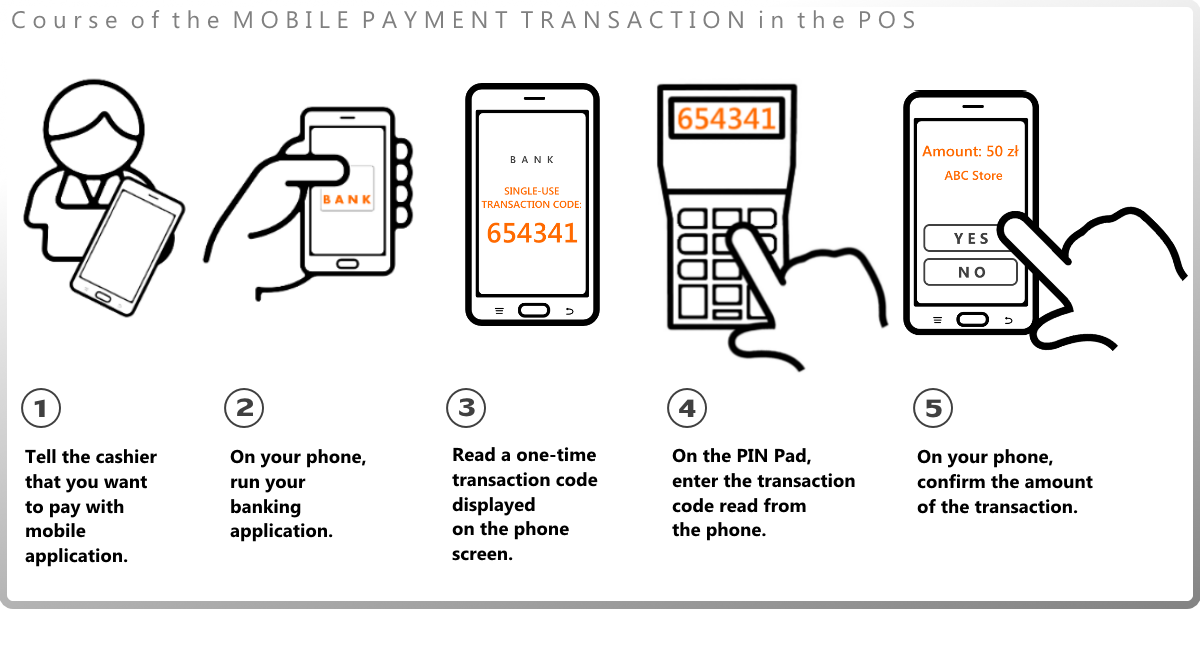Mobile payments are non-cash payments made using a smart phone running the appropriate application, enabling money transfers between bank accounts of buyers and sellers.
Our ASERV software provides support for mobile payments in the following systems:
- BLIK – solution endorsed by Polski Standard Płatności, available to customers of the following banks: Alior Bank, Millennium Bank, Bank Zachodni WBK, ING Bank Śląski, mBank (including Orange Finanse), as well as PKO Bank Polski and Inteligo
- PeoPay – solution from Pekao S.A.,
- iKasa – solution endorsed by Biedronka retail chain, cooperating with Pekao S.A., Getin and Alior, available for users who do not have accounts in these institutions, but will set up a prepaid account, such as ePurse.
Transactions completed with mobile payments at cash registers with our POS software, or any other software that has been integrated with our ASERV program, look as follows (in the case of particular implementations, this process is bound to differ slightly from the one described below):
- after customer is presented with the total price, he/she informs the cashier about his/her willingness to make use of the mobile payment, e.g. “I’d like to pay with BLIK”,
- the cashier selects the appropriate form of payment in the POS software,
- the customer runs their smart phone application for mobile payments, and after entering a password they are given a single-use, 6-digit transaction code; the application downloads the code (via mobile phone network) from the mobile payment system server; the single-use code is valid for 2 minutes,
- depending on the used solution, the customer enters their single-use code with the use of a PIN pad (the most commonly used solution), or gives it to the cashier who enters it in the POS application,
- after the total price, along with the name of the seller, appears in the mobile application, the customer can confirm the transaction with their smart phone app,
- after the transaction is authorized, the POS software closes the receipt and prints out the confirmation of payment.