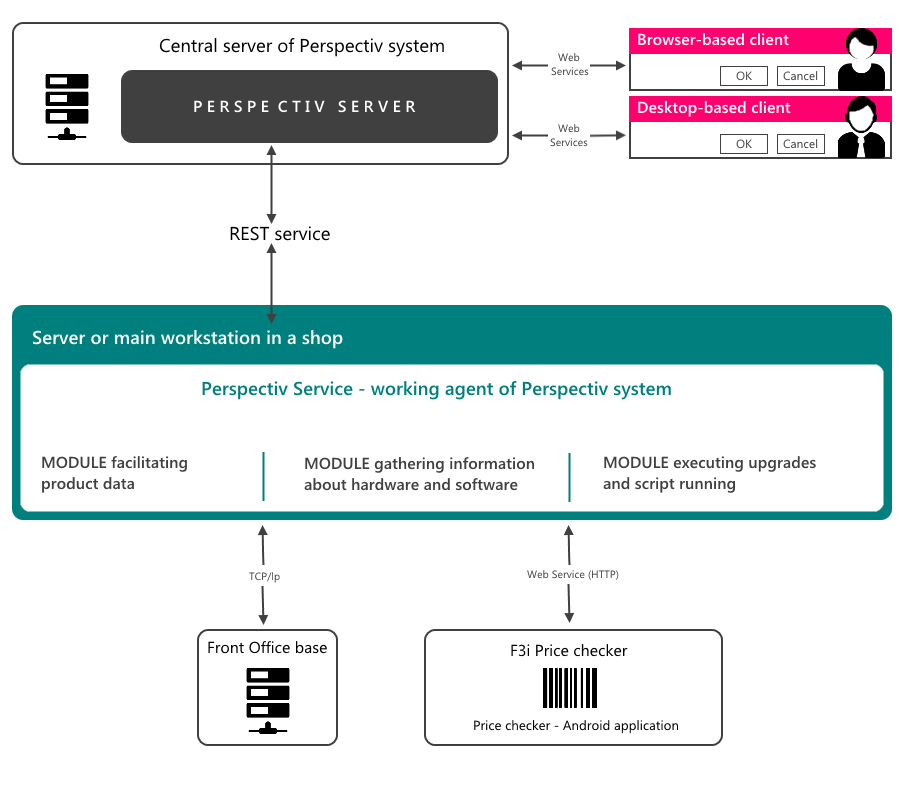Main functions of Perspectiv system
Perspectiv system allows monitoring of hardware and applications installed in stores, as well as configuration management of these applications and user privileges. Implemented functionalities are divided into the following areas:
- Hardware management
- automatic inventory of hardware installed in stores (cash registers, fiscal printers, servers, back office workstations, price checkers, etc.),
- monitoring of server and back office workstation performance (CPU utilization, RAM usage, CPU temperature),
- monitoring hardware errors.
- Software management
- inventory of application versions installed in stores,
- management of application versions (automatic update),
- management of application configuration – grouping stores with identical configuration into profiles, modifying application configuration parameters in all or selected stores,
- monitoring software errors and critical business processes,
- management of cashier touch screens layout
- Management of user privileges in applications supplied by Forcom
- Sending announcements and warnings to stores
- Defining alerts that signal emergencies via SMS, emails and entries in Perspective system, visualized on desktops
- Management of price checkers, interactive POS display for customers and Digital Signage players.
- software version management for price checkers, interactive POS displays for customers and Digital Signage players,
- management of multimedia content (videos, photos, text messages, definitions of display lists) displayed on price checkers (when not used for checking prices) and POS displays for customers (between check-outs or during check-outs). Management of such content may also be carried out on advertising displays in stores (Digital Signage),
- management of contextual multimedia content (videos, photos, text messages) displayed on price checkers depending on the type of barcode on the scanned product or the type of group that the scanned product belongs to,
- management of layouts displayed on price checkers (as well as customer displays), including: a layout with the incentive to scan products (defining backgrounds, animations and text), a layout with product’s price (displaying messages and captions, defining their type, placement, size, font color; images associated with the product e.g. a photo of the product or the information about promotions in the same department, or the ones relating to complementary products), a layout for loyalty customers displayed after client’s card is scanned,
- defining interactive surveys displayed on POS displays for customers and collecting clients’ responses.
- Defining tree of product images (animated menu for selecting products without barcodes for cash register equipped with cashier’s touch screens)
- Monitoring fiscal printers
- registration of places where fiscal printers are installed
- central collecting of files with electronic copies.
System architecture
Basic system modules are the following:
- Perspectiv Server (PAS) – main application server responsible for collecting and processing of events reported by stores, as well as provision of services related to the implementation of functional requirements. These services include, among others, creating and editing of configuration profiles, user privileges, filters and alerts for various applications, as well as sending notifications of occurred problems, and creating distribution packages for applications.
- Perspectiv Service – Windows service installed on all of the workstations and cash registers in a store, responsible for collecting information about hardware and software installed, as well as performing installation and repair scripts, distributing files and other activities initiated by the user in Centrala software. Service installed on a server or a workstation is superior to the others, mediating in communication with PAS.
- Browser-based client / desktop type – Silverlight application acting as user interface in Perspectiv system. The application may be available both as a web application and a traditional application installed in the system.
- File transfer system – any middleware system implementing file transfer to and from stores. It is required that each store has a defined data exchange catalogue in the central file system. This task may be fulfilled by FileMon software created by Forcom.